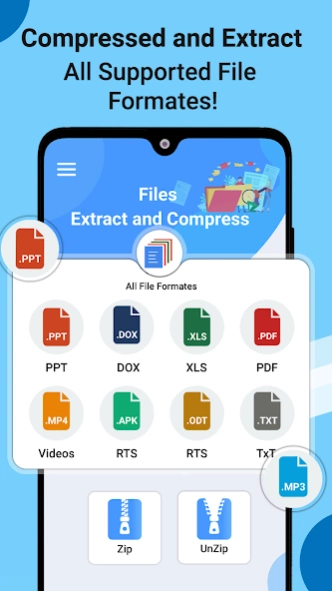Zip File Reader-Unarchive tool 1.4.21
Free Version
Publisher Description
Zip File Reader-Unarchive tool - Zip file opener read your zip , rar and 7z files compress all files and folder
It’s a file compressor 🗜️ and also a zip file opener that works on the extraction and compressing of files like doc docx ppt pptx xls xlsx files. File compressor to Compress all your documents with the most useful application known as Zip unzip tool Unarchiver tool & zip file opener. You can easily reduce your files and extract all your extract files with the zip tool and also you can combine all the files and compress them easily. Zip file manager Compress all your docs, Easy zip tool Rar file reader can read your Rar files from your phone. Easy zip unzip files application will help you read zip files and convert them into unziped files and folders.All files compressor can zip and unzip your files and Easily zip tool with the help of 7z file reader. You can compress files and make them shrink with one click. Extract all your zip files and rar files with this application.
Features:
👉 Easy unzip zip files that you need to compress and extract for your need.
👉 Zip all your largr files and reduce their size.
👉 Compress 🗜️ all documents with one click and shrink their size on disk.
👉 Easy zip tool will help you to compressor all files from android.
👉 Multiple Documents can be compressored with this application.
👉 Compress your files like pdf files xls files txt files send or share with anyone.
👉 Folder Compressor 🗜️ will Compress your files and folders for sending someone.
👉 All files compressor can unzip your files your compressed files with one click.
👉 All files zip like 7z tar tgz zip can be converted into unzip or extracted files with the help of this Rar files Opener.
👉 Easy compress 🗜️ your files and folder like photos and videos.
👉 All photos and videos zipper or compressor application will help you to decrease the size of your favourite file.
👉 Extract your large Rar files with the help of this RAR file reader
👉 Easy file extractor for zip files tar files 7z files and other suported files formates
👉 Rar Files Opener and Extractor for Android devices which help you to open GZ, BZ2, XZ, 7z, ISO files formates
👉 Files Archiver will help you Unarchiver files for you so you can see what is inside that compressed file
How to use this application:
❇️ First you need open applicaiton and its easy to use as it has a simple but rich interface
❇️ Choose your photos and videos or any document you want to compress 🗜️.
❇️ Compress 🗜️ all the these files with the zip tool application.
❇️ Also check out videos and photos compressor which will rapidly convert your files in suported files formates.
❇️ Unzip all your folders or files by selecting any compressed 🗜️ file from the list of ziped files which are being showed by Rar file opener.
❇️ Easyily find your extracted files in seprate activity.
❇️ Zip and unzip your pictures, videos, files including your all office work files easily and school work.
❇️ you can read all ziped or compressed files directly by clicking on "OPEN" button which appears on the dailog.
❇️ You can make your files and folders size more shrink and reduced its size easily and share with your friends or anyone.
About Zip File Reader-Unarchive tool
Zip File Reader-Unarchive tool is a free app for Android published in the System Maintenance list of apps, part of System Utilities.
The company that develops Zip File Reader-Unarchive tool is H S Apps. The latest version released by its developer is 1.4.21.
To install Zip File Reader-Unarchive tool on your Android device, just click the green Continue To App button above to start the installation process. The app is listed on our website since 2024-04-07 and was downloaded 2 times. We have already checked if the download link is safe, however for your own protection we recommend that you scan the downloaded app with your antivirus. Your antivirus may detect the Zip File Reader-Unarchive tool as malware as malware if the download link to hsa.free.files.compressor.unarchiver is broken.
How to install Zip File Reader-Unarchive tool on your Android device:
- Click on the Continue To App button on our website. This will redirect you to Google Play.
- Once the Zip File Reader-Unarchive tool is shown in the Google Play listing of your Android device, you can start its download and installation. Tap on the Install button located below the search bar and to the right of the app icon.
- A pop-up window with the permissions required by Zip File Reader-Unarchive tool will be shown. Click on Accept to continue the process.
- Zip File Reader-Unarchive tool will be downloaded onto your device, displaying a progress. Once the download completes, the installation will start and you'll get a notification after the installation is finished.